Guaranteed to teach you things you never knew.
7 Tips to Digitize and Preserve Family Memories
Learn eight essential tips for digitizing and preserving family memories, ensuring your family’s unique history and stories are saved for future generations.
In an age where technology evolves at lightning speed, our most precious family memories often remain trapped in fragile, analog formats. From faded photographs to brittle VHS tapes, these irreplaceable treasures are at risk of being lost to time. But there's good news: with the right approach, you can safeguard your family's legacy for generations to come. In this comprehensive guide, we'll explore eight essential tips for digitizing and preserving your cherished family memories.
Why Digitizing Matters: Protecting Your Family's Story
Before we dive into the practical steps, let's take a moment to consider why this process is so crucial. Family memories are the threads that weave together the tapestry of our lives. They connect us to our roots, help us understand our identity, and provide a sense of continuity in an ever-changing world. By digitizing these memories, we're not just protecting physical objects – we're preserving the stories, emotions, and shared experiences that define us.
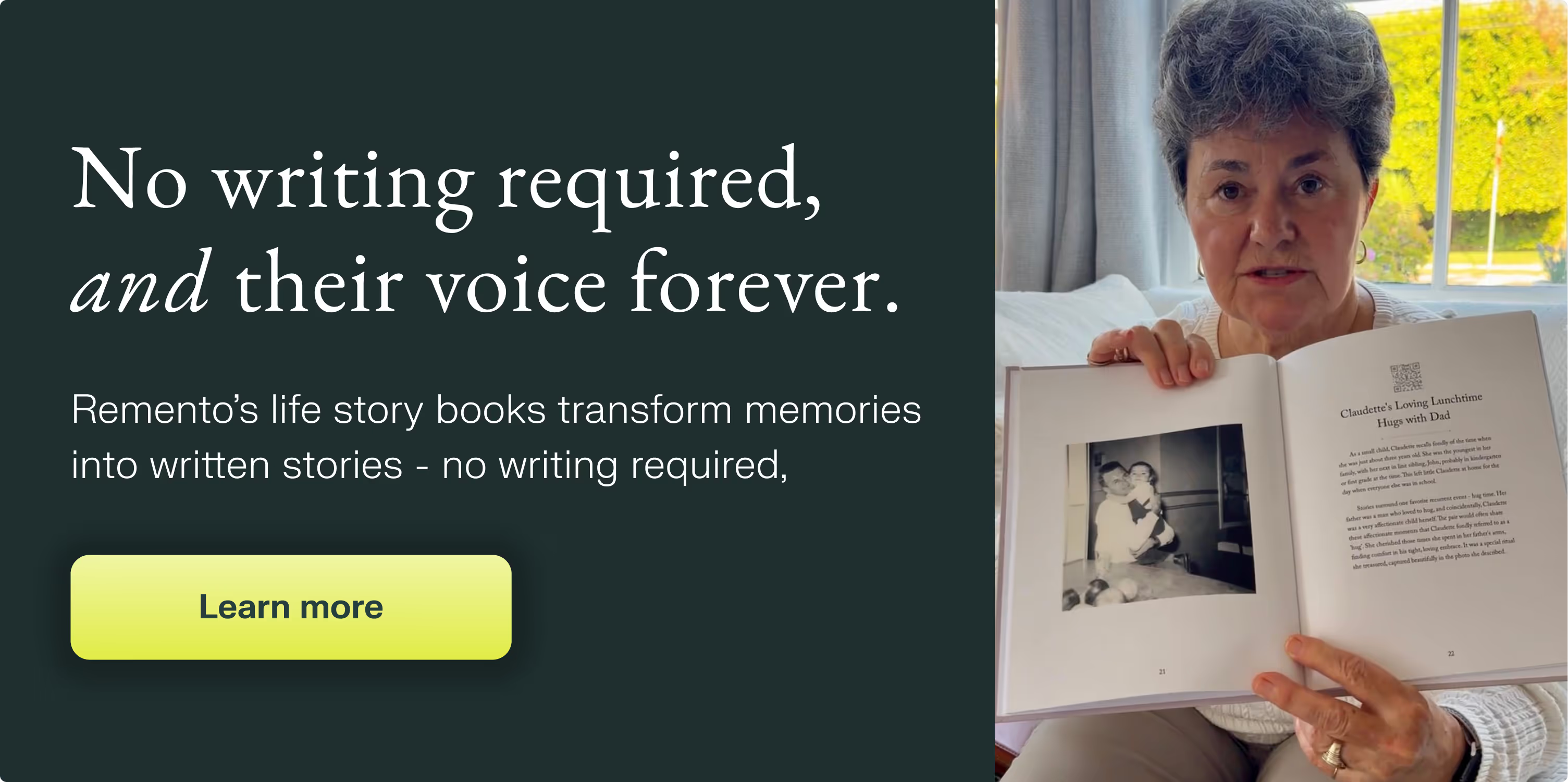
Moreover, digitization offers benefits beyond mere preservation. Digital formats make it easy to share memories with far-flung relatives, create engaging family history projects, and even discover new insights about your ancestors. With that in mind, let's explore the eight tips that will help you embark on this important journey.

1. Take Inventory: Know What You're Working With
The first step in any digitization project is to take stock of what you have. This process might seem overwhelming, but it's essential for creating a manageable plan.
Start with a survey:
- Go through your attic, basement, and storage areas
- Gather all physical memorabilia in one place
- Sort items by type: photos, documents, videos, audio recordings, etc.
Create a simple catalog:
- Use a spreadsheet or notebook to list your items
- Include basic information like format, quantity, and condition
- Note any items that need special care or professional handling
Prioritize your efforts:
- Identify the most fragile or at-risk items
- Consider the emotional and historical value of each piece
- Create a timeline for digitizing, starting with high-priority items
By taking inventory, you'll gain a clear picture of the scope of your project and can make informed decisions about how to proceed.

2. Choose the Right Equipment: Tools for Quality Digitization
The quality of your digital copies depends largely on the tools you use. While professional services are an option (more on that later), many families choose to tackle digitization themselves. Here's what you'll need for different types of media:
For photographs and documents:
- A high-quality flatbed scanner (at least 600 dpi resolution)
- Alternative: A smartphone with a good camera and a scanning app
For slides and negatives:
- A slide scanner or film scanner
- Alternative: A DSLR camera with a macro lens and lightbox
For VHS tapes and other video formats:
- A VCR or appropriate playback device
- A video capture device to connect to your computer
- Video capture software
For audio cassettes and vinyl records:
- A good quality cassette player or turntable
- An analog-to-digital converter
- Audio recording software
Investing in the right equipment upfront will save you time and ensure your digital copies are of the highest possible quality.
3. Master the Basics of Digitization: Techniques for Best Results
Once you have your equipment, it's time to start digitizing. Here are some key techniques to ensure the best results:
For photos and documents:
- Clean items gently before scanning
- Scan at a high resolution (at least 600 dpi for photos, 300 dpi for documents)
- Save files in a lossless format like TIFF for archival purposes
For slides and negatives:
- Handle with care, using gloves to avoid fingerprints
- Scan at the highest resolution your equipment allows
- Adjust for color and exposure during the scanning process
For video:
- Clean VCR heads before digitizing
- Capture at the highest quality your computer can handle
- Consider breaking long videos into smaller segments for easier management
For audio:
- Clean playback equipment thoroughly
- Record at a high bit rate (at least 256 kbps) for good quality
- Use noise reduction software to improve audio quality if needed
Remember, the goal is to create digital copies that are as good as, or better than, the originals. Take your time and don't rush the process.

4. Organize Your Digital Archive: Creating a System That Works
As you digitize your memories, it's crucial to implement an organization system that makes sense for your family. A well-organized digital archive ensures that your preserved memories remain accessible and meaningful.
Develop a consistent naming convention:
- Include dates, names, and brief descriptions in file names
- Use a standard format, e.g., "YYYY-MM-DD_Event_Name.file_type"
- Avoid special characters that can cause issues across different systems
Create a logical folder structure:
- Organize by year, event, or family member
- Use sub-folders to further categorize items
- Keep folder names short but descriptive
Add metadata to your files:
- Use photo management software to add tags and descriptions
- Include as much information as possible: who, what, where, when
- Consider using facial recognition to tag individuals in photos
Create a master document:
- Use a spreadsheet or database to catalog your entire collection
- Include file locations, descriptions, and any relevant notes
- Update this document regularly as you add to your archive
A well-organized digital archive not only makes it easier for you to find specific memories but also ensures that future generations can navigate and understand your family's history.

5. Backup, Backup, Backup: Ensuring Long-Term Preservation
Digitizing your memories is just the first step – now you need to make sure they're safe for the long haul. A robust backup strategy is essential for true preservation.
Follow the 3-2-1 backup rule:
- Keep at least 3 copies of your data
- Store copies on at least 2 different types of media
- Keep 1 copy offsite
Choose reliable storage options:
- External hard drives for local backups
- Cloud storage services for offsite backups
- Consider archival-grade optical discs for long-term storage
Implement a backup schedule:
- Perform full backups regularly (monthly or quarterly)
- Use incremental backups for more frequent updates
- Automate the process where possible to ensure consistency
Test your backups:
- Regularly check that your backups are working
- Perform test restorations to ensure data integrity
- Keep backup equipment up-to-date and replace as needed
Remember, technology changes rapidly. Plan to migrate your digital archive to new formats and storage media every 5-10 years to ensure continued accessibility.

6. Consider Professional Help: When to Call in the Experts
While many aspects of digitization can be DIY projects, there are times when it's worth investing in professional services. Here's when to consider calling in the experts:
For large-scale projects:
- If you have hundreds or thousands of items to digitize
- When you need to meet a specific deadline (e.g., for a family reunion)
- If you lack the time or resources to tackle the project yourself
For delicate or valuable items:
- Rare or antique photographs that require special handling
- Historical documents that need conservation treatment
- Damaged film or audio recordings that need restoration
For specialized formats:
- 8mm or 16mm film reels
- Betamax tapes or other obsolete video formats
- Reel-to-reel audio tapes
For high-quality results:
- When you need professional-grade scanning or video capture
- If you want color correction or image restoration services
- For creating high-quality prints or photo books from your digital files
Research reputable digitization services in your area, or consider mail-in services for specialized needs. While professional help can be an investment, it can also provide peace of mind and superior results for your most precious memories.

7. Capture the Stories: Bringing Old Photos to life
While digitizing photos and videos is crucial, the real magic lies in capturing the stories behind them. This is where Remento shines, offering an effortless way to preserve your family's oral history.
Introducing Remento:Remento transforms your loved ones' stories into personalized memory books – no writing required. Here's how:
- Weekly storytelling prompts about childhood or specific photos
- Family members simply record their answers
- Remento compiles recordings into a hardcover keepsake book
- QR codes allow readers to hear stories in the narrator's voice
Why Choose Remento:
- Effortless process: Perfect for those who prefer speaking to writing
- Preserves authentic voices: Adds an irreplaceable layer of connection
- Creates lasting heirlooms: Books become treasured family artifacts
- Engages multiple generations: Brings families closer together
Making the Most of It:
- Use diverse prompts covering different life stages
- Include photo-specific stories from your digital archive
- Create books for multiple relatives to capture varied perspectives
- Make recording sessions a regular family activity
With Remento, you're not just preserving images – you're creating a rich, multi-sensory family archive. It's an easy, fun, and meaningful way to ensure your family's legacy lives on, combining modern technology with timeless storytelling.
Conclusion: Preserving the Past, Inspiring the Future
As we've explored in this guide, digitizing and preserving family memories is more than just a technical process – it's an act of love and a gift to future generations. By following these eight tips, you're not only safeguarding precious artifacts but also creating a living, breathing archive of your family's unique story.
Remember, this is not a one-time project but an ongoing journey. As technology evolves and new memories are created, continue to add to and refine your digital archive. Encourage younger family members to get involved, passing down not just the memories themselves but also the skills and passion for preservation.
In a world that sometimes feels disconnected and fast-paced, your efforts to digitize and share family memories can provide a much-needed sense of roots and belonging. So start your digitization journey today – your future self, and generations to come, will thank you for it.
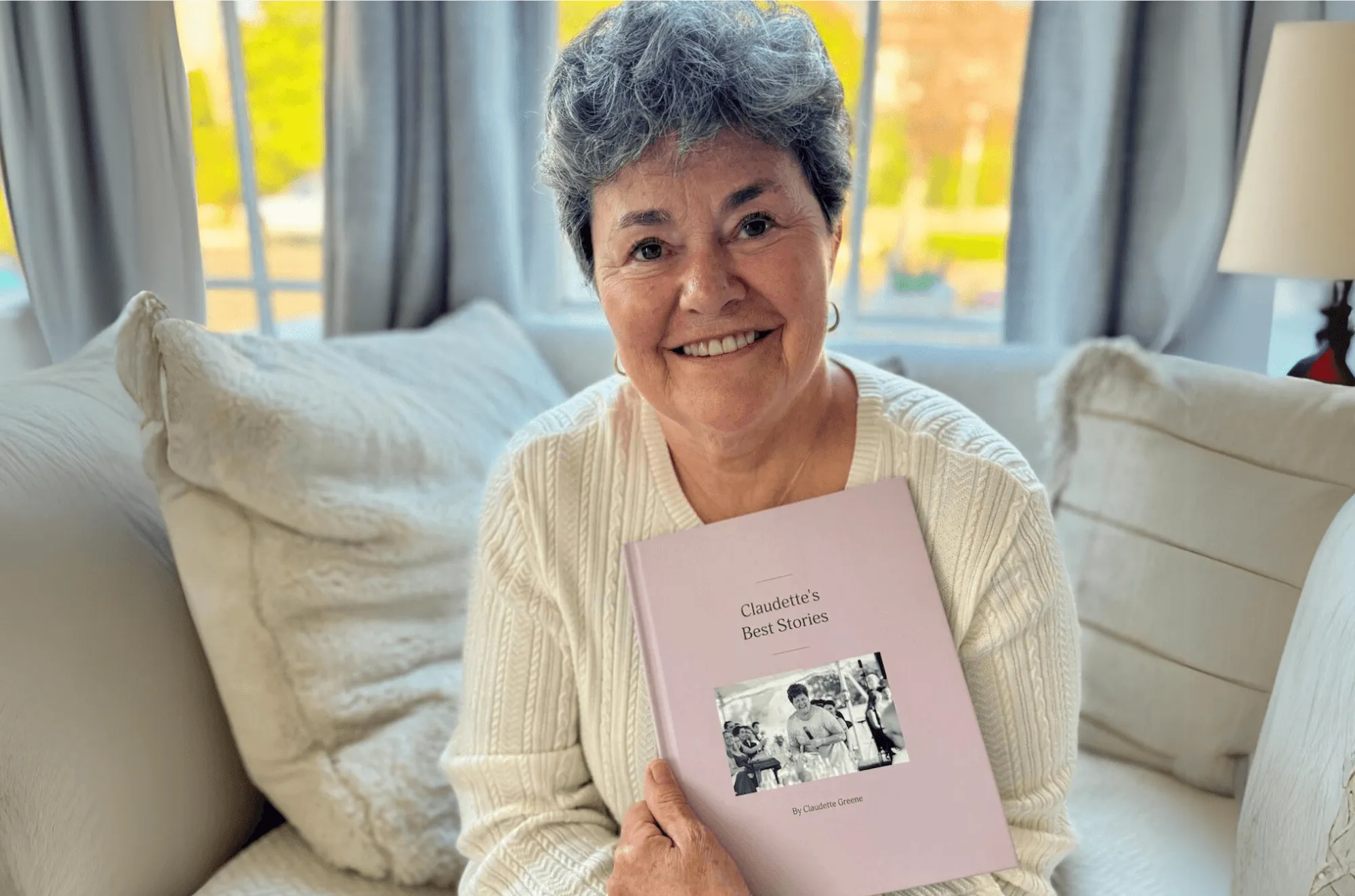
Their stories, forever at your fingertips
Remento’s life story books turn a parent or grandparent’s memories of the past into a keepsake book for the future - no writing required.
Capture priceless family memories today
Join the thousands of families using Remento to preserve family history, all without writing a word.
.avif)
